Camtasia 2025 Commercial (Subscription License)







| หมวดหมู่ | Snagit , Camtasia |
| ราคา | 8,499.00 บาท |
| สถานะสินค้า | พร้อมส่ง |
| อัพเดทล่าสุด | 21 ก.พ. 2568 |
| คงเหลือ | ไม่จำกัด |
| จำนวน | License |
| ช่องทางชำระเงิน |  |
หากลูกค้าไม่มั่นใจในสินค้าจากร้านอื่นว่าเป็นของแท้หรือไม่ คลิกที่นี้ เพื่อติดต่อเรา
รายละเอียดสินค้า
สิ่่งที่รวมอยู่ในการสั่งซื้อ:
- สิทธิการใช้งาน Camtasia 2025 แบบสมัครสมาชิก 1 ปี
- รองรับการใช้งานบนระบบปฏิบัติการ Windows and MacOS
- รองรับการใช้งานหลายภาษา English, French, German, Chinese, Japanese, Spanish and Portuguese
สิทธิประโยชน์ในการบำรุงรักษา Maintanance
- ฟรีอัพเดทและอัพเกรดเวอร์ชั่นของ Camtasia (อัพเกรดทั้งเวอร์ชั่นหลัก และเวอร์ชั่นรอง)
- ติดต่อฝ่ายสนับสนุนผ่านทางโทรศัพท์ การแชทและอิเมล
- รับส่วนลดพิเศษในการสั่งซื้อครั้งถัดไป / การอัพเกรดเวอร์ชั่น รวมไปถึงการต่ออายุ Maintanance
- Volume discount when you purchase 5 or more licenses
|
เริ่มต้นอย่างรวดเร็วเรียนรู้ได้อย่างรวดเร็ว คุณไม่จำเป็นต้องมีทักษะการตัดต่อวิดีโอที่เริ่มต้นด้วยเทมเพลตหรือเพียงแค่บันทึกหน้าจอของคุณแล้วเพิ่มเอฟเฟ็กต์เล็กน้อย |
รู้สึกมั่นใจไม่ว่าคุณจะมีประสบการณ์ด้านวิดีโอหรือ |
มีส่วนร่วมกับผู้ชมสร้างเนื้อหาที่ผู้ชมของคุณดูจริงๆ วิดีโอจะช่วยให้คุณมีปฏิสัมพันธ์มากขึ้นและช่วยให้ผู้ชมเรียนรู้ได้มากกว่าแค่ข้อความเพียงอย่างเดียว |
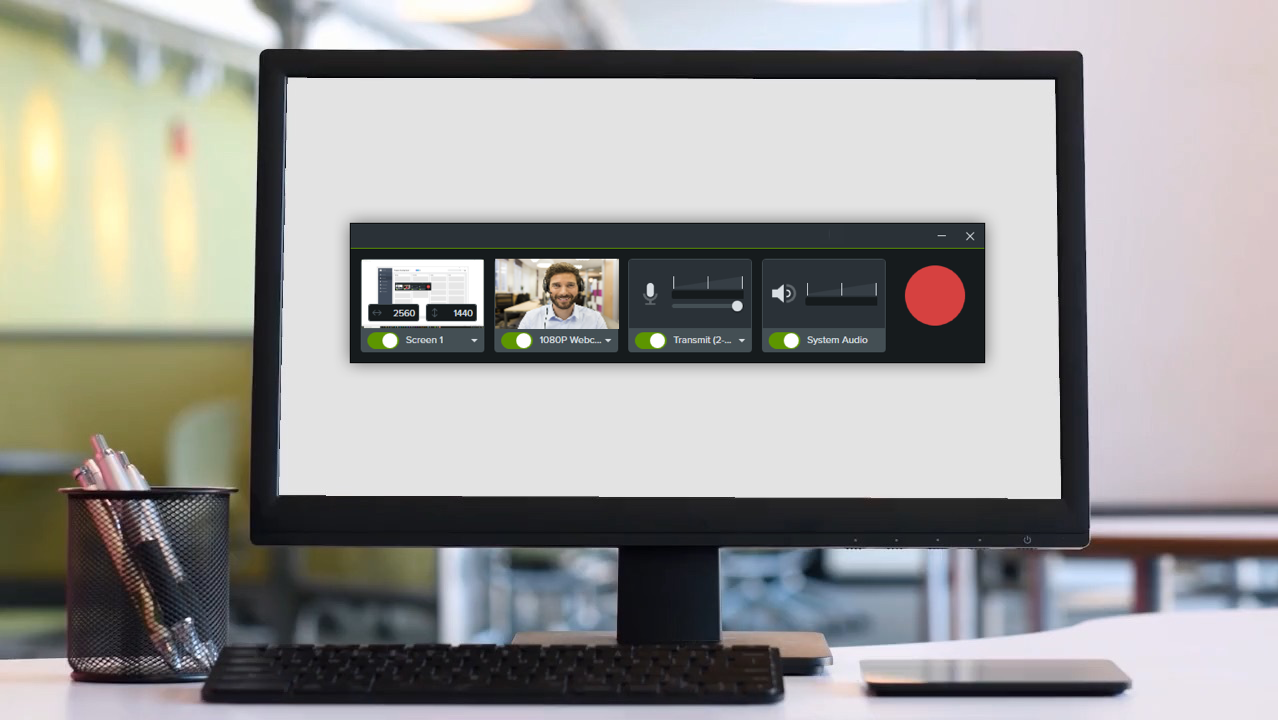 1.บันทึกวิดีโอหน้าจอ 1.บันทึกวิดีโอหน้าจอบันทึกอะไรก็ได้บนหน้าจอคอมพิวเตอร์ของคุณ เว็บไซต์ ซอฟต์แวร์ การสนทนาทางวิดีโอ งานนำเสนอ PowerPoint และอื่นๆ |
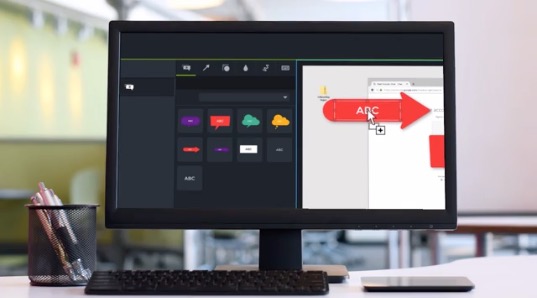 2.เพิ่มเอฟเฟกต์เล็กน้อย 2.เพิ่มเอฟเฟกต์เล็กน้อยลากและวางข้อความ ช่วงการเปลี่ยนภาพ เอฟเฟ็กต์ และอื่นๆ ในโปรแกรมตัดต่อวิดีโอในตัว |
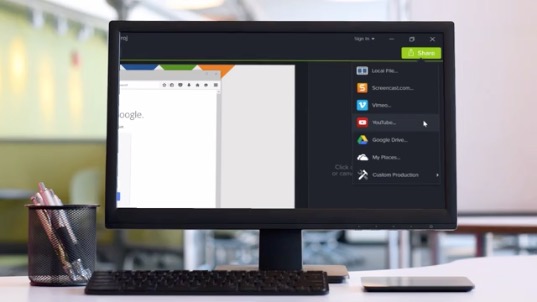 3.แบ่งปันความรู้ของคุณ 3.แบ่งปันความรู้ของคุณอัปโหลดวิดีโอของคุณทันทีไปยัง YouTube, Vimeo, Screencast หรือหลักสูตรวิดีโอออนไลน์ของคุณ |

System Requirements
Windows System Requirements
Microsoft Windows 10 (64-bit) 1909 version or later. (Recommended: Microsoft Windows 10 (64-bit) 2004 version or later.)
Intel® 6th Gen or newer CPU – or AMD Ryzen™ 1000 Series or newer CPU (Recommended: Intel® 7th Gen or newer CPU – or AMD Ryzen™ 3000 Series / Threadripper 2000 series or newer CPU)
- 8 GB RAM (Recommended: 16 GB or more)
- NVIDIA GeForce 10 Series or higher (Recommended)
- 4 GB of hard-disk space for program installation (Recommended: SSD with 4GB of available disk space)
- Display dimensions of 1366x768 or greater (Recommended: 1920x1080 or greater)
- Microphone: Internal microphone (Recommended: USB or other external microphone for voice recording)
- Internet connection and a TechSmith account are required for the trial and some additional connected features
- Microsoft .NET 4.7.2 or later (included), WebView2 Runtime (included), Microsoft Visual C++ 2019 Redistributable (included), Windows N requires the MediaFeature pack for Windows N.
macOS System Requirements
macOS 10.15 (Recommended: macOS 12.0 or later)
Intel® Core™ i5 Processor with 4 CPU Cores; or gen 1 M1 SoC (Recommended: 2.4 Ghz Intel® Core™ i5 Processor with 4 CPU Cores or better; gen 1 M1 Pro / Pro Max SoC)
- 8GB of RAM (Recommended: 16GB of RAM or greater)
- 4GB of available disk space minimum (Recommended: SSD with 4GB of available disk space)
- Microphone: Internal microphone (Recommended: USB or other external microphone for voice recording)
- Internet connection and a TechSmith account are required for the trial and some additional connected features
- PowerPoint Import requires Powerpoint 2016, 2019 or later for Mac, Playback using the Smart Player is supported on Microsoft Edge, Chrome, Firefox, and Safari, iOS 11 or later, Android 5 or later
เงื่อนไขอื่นๆ
ราคาอาจมีการเปลี่ยนแปลงโดยมิจำเป็นต้องแจ้งให้ทราบล่วงหน้า
ต้องใช้ข้อมูล End User (EU) เป็นภาษาอังกฤษ
End User Information (EU)
- Company Name :
- Adress :
- Contact Name :
- Telephone No :
- Primary Email :
Super Software : Techsmith Authorized Reseller
ช่องทางชำระเงิน
เลือกช่องทางที่คุณสะดวก เมื่อชำระเงินเรียบร้อย คุณจะได้รับอีเมลยืนยันการชำระเงินทุกครั้ง (LnwPay ไม่มีค่าธรรมเนียมเพิ่มเติม อ่านรายละเอียด)



หมายเหตุ: สำหรับการชำระด้วยบัตรเดบิต (Debit Card) จำเป็นต้องสมัครใช้บริการจากธนาคารก่อนชำระเงิน ดูวิธีสมัคร ธ.กสิกร | ธ.กรุงเทพ | ธ.กรุงไทย



ติดต่อ / สอบถาม
**กรุณาเลือกช่องทางติดต่อตามข้อสงสัยของคุณ ในกรณีที่คุณไม่สามารถติดต่อเจ้าของร้านได้ สามารถติดต่อมายังทีมงาน LnwPay แล้วเราจะช่วยเหลือคุณจนถึงที่สุด
เรื่องที่ติดต่อผ่านร้านค้า
- รายละเอียดสินค้า
- สต๊อกสินค้า
- ระยะเวลาการจัดส่ง


นโยบายการเปลี่ยนหรือคืนสินค้า
2. สินค้าที่เปลี่ยนหรือคืน ต้องไม่มีการเปิดการใช้งาน หรือต้องอยู่ในสภาพเดิมเท่านั้น
3. ลูกค้าจะเสียค่าธรรมเนียม 5% จากมูลค่าสินค้าที่สั่งซื้อ
4. ลูกค้าต้องออกค่าใช้จ่ายในการจัดส่งคืน
5. เมื่อทางร้านได้รับสินค้าคืน เมื่อตรวจสอบแล้วว่าสินค้าอยู่ในสภาพสมบูรณ์ทางร้านจะดำเนินการโอนเงินคืนในทันที
ค้นหาสินค้า
ผลิตภัณฑ์สินค้า
มุมสมาชิก
- ระดับ{{userdata.dropship_level_name}}
- ไปหน้าหลักตัวแทน
- ทั้งหมด {{(order_nums && order_nums.all)?'('+order_nums.all+')':''}}
- รอการชำระเงิน {{(order_nums && order_nums.wait_payment)?'('+order_nums.wait_payment+')':''}}
- รอตรวจสอบยอดเงิน {{(order_nums && order_nums.wait_payment_verify)?'('+order_nums.wait_payment_verify+')':''}}
- รอจัดส่งสินค้า {{(order_nums && order_nums.wait_send)?'('+order_nums.wait_send+')':''}}
- รอยืนยันได้รับสินค้า {{(order_nums && (order_nums.wait_receive || order_nums.wait_confirm))?'('+(order_nums.wait_receive+order_nums.wait_confirm)+')':''}}
- รอตรวจสอบข้อร้องเรียน {{(order_nums && order_nums.dispute)?'('+order_nums.dispute+')':''}}
- เรียบร้อยแล้ว {{(order_nums && order_nums.completed)?'('+order_nums.completed+')':''}}
- ทั้งหมด {{(order_nums && order_nums.all)?'('+order_nums.all+')':''}}
- รอการชำระเงิน {{(order_nums && order_nums.wait_payment)?'('+order_nums.wait_payment+')':''}}
- รอตรวจสอบยอดเงิน{{(order_nums && order_nums.wait_payment_verify)?'('+order_nums.wait_payment_verify+')':''}}
- รอจัดส่งสินค้า {{(order_nums && order_nums.wait_send)?'('+order_nums.wait_send+')':''}}
- ส่งสินค้าเรียบร้อยแล้ว {{(order_nums && order_nums.sent)?'('+order_nums.sent+')':''}}
สถิติของเรา
| หน้าที่เข้าชม | 227,076 ครั้ง |
| เปิดร้าน | 10 ธ.ค. 2558 |
| ร้านค้าอัพเดท | 16 ต.ค. 2568 |
ติดต่อเรา

TOP เลื่อนขึ้นบนสุด






