Windows XP Professional (OEM) E85-02178
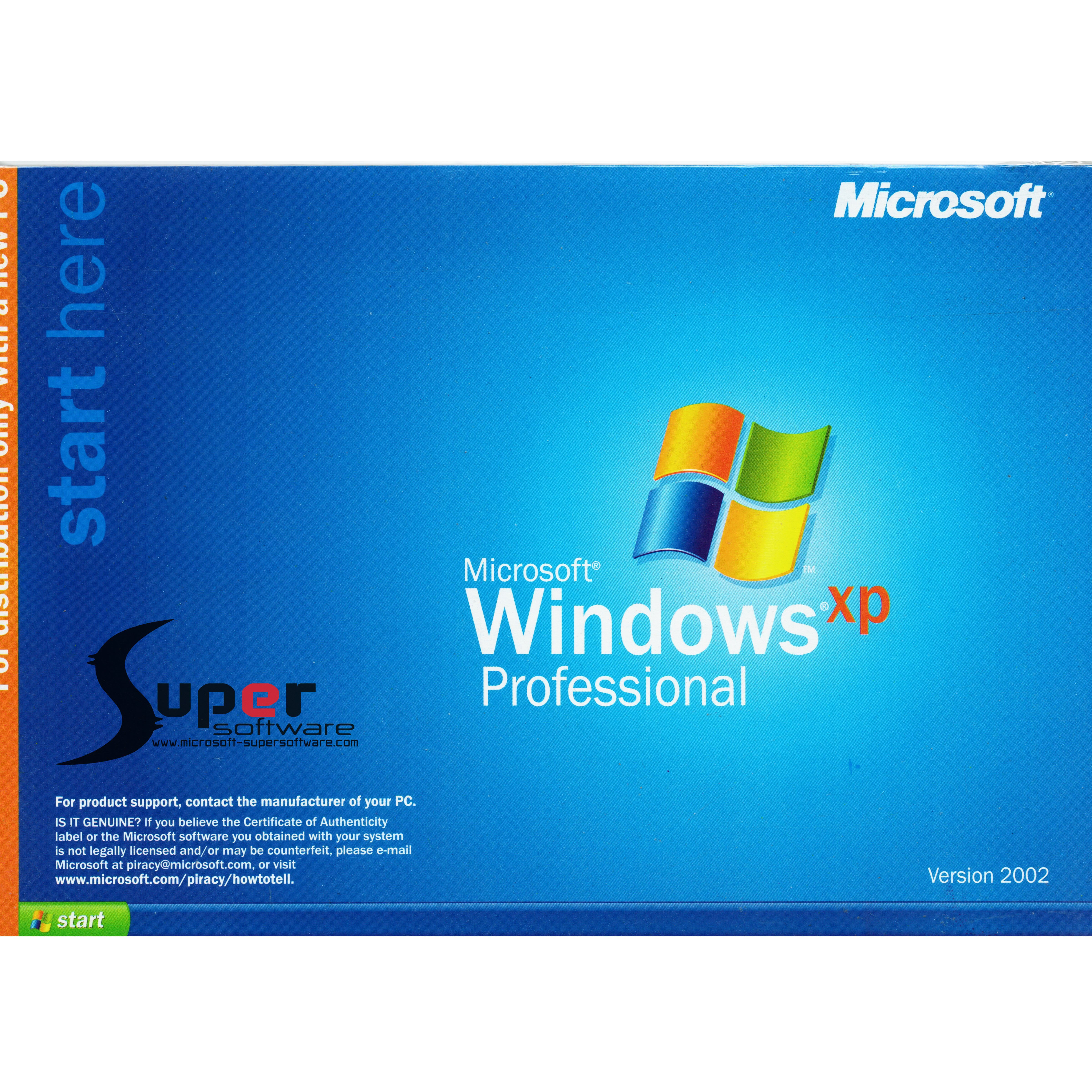
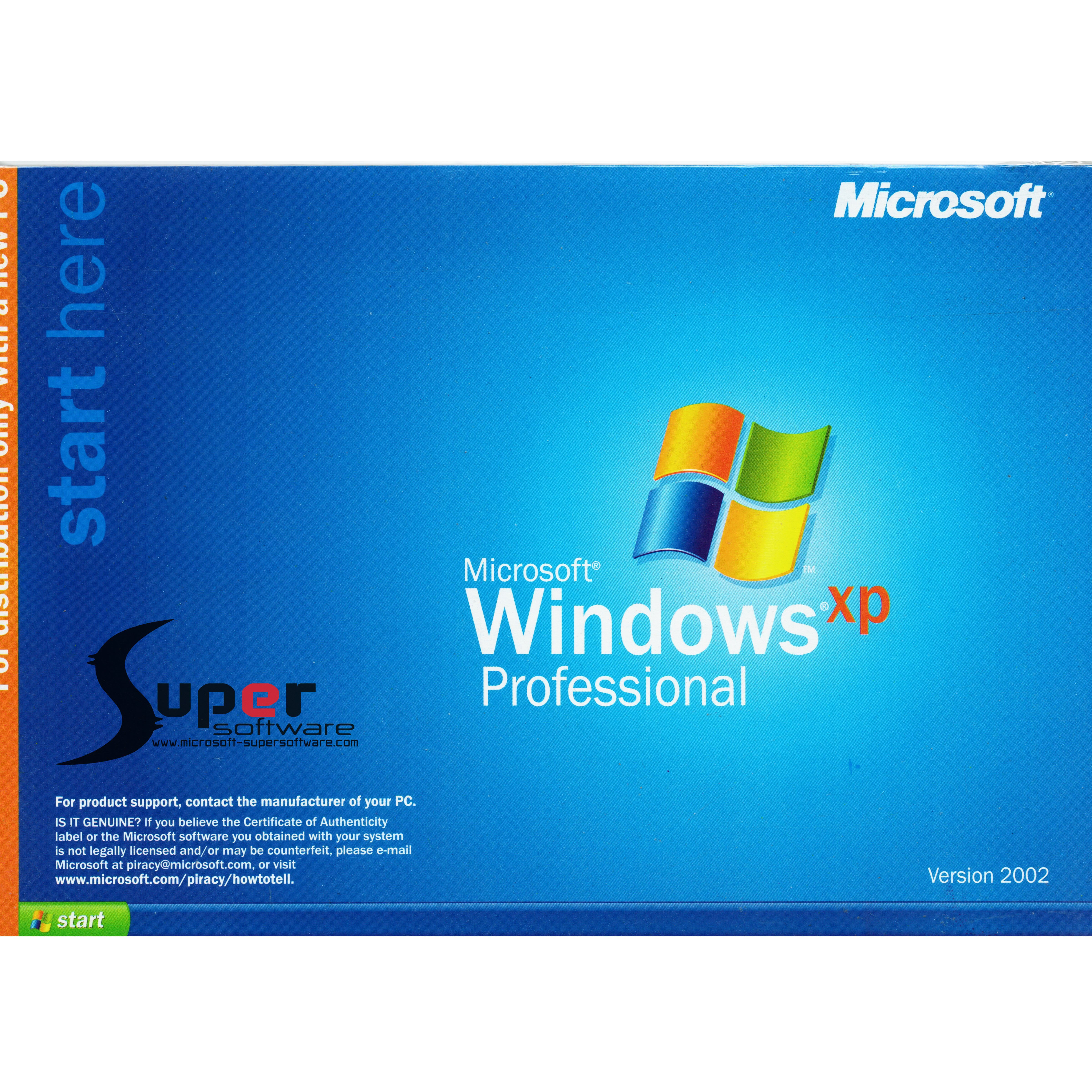

ผลิตภัณฑ์ทุกชิ้นของทางร้าน เป็นสินค้าสิขสิทธิ์แท้ 100%
หากลูกค้าไม่มั่นใจในสินค้าจากร้านอื่นว่าเป็นของแท้หรือไม่ คลิกที่นี้ เพื่อติดต่อเรา
หากลูกค้าไม่มั่นใจในสินค้าจากร้านอื่นว่าเป็นของแท้หรือไม่ คลิกที่นี้ เพื่อติดต่อเรา
รายละเอียดสินค้า
ผลิตภัณฑ์ OEM ไม่สามารถย้ายเครื่องได้
ราคานี้รวมภาษีมูลค่าเพิ่ม 7% แล้ว
รายละเอียด Windows XP (OEM Package) E85-02178 ** สินค้ามือสอง **
สิ่งที่ได้รับ
- แผ่นสำหรับติดตั้ง รุ่น 64 bit
- คู่มือการติดตั้งเบื้องต้น
- สติ๊กเกอร์คีย์ สำหรับเปิดการใช้งานระบบปฏิบัติการ
Description
|
There are hundreds of compelling reasons to get Microsoft Windows XP Professional—these are just the top 10
|
เงื่อนไขอื่นๆ
Super Software : Microsoft Authorized Reseller
ขณะนี้ร้านค้าเปลี่ยนมาใช้ระบบรับชำระเงินผ่าน LnwPay กรุณาตรวจสอบข้อมูลวิธีการชำระเงินใหม่อีกครั้ง รายละเอียดเพิ่มเติม
ช่องทางชำระเงิน
เลือกช่องทางที่คุณสะดวก เมื่อชำระเงินเรียบร้อย คุณจะได้รับอีเมลยืนยันการชำระเงินทุกครั้ง (LnwPay ไม่มีค่าธรรมเนียมเพิ่มเติม อ่านรายละเอียด)
เนื่องจากร้านค้านี้ได้ใช้ระบบรับชำระเงินผ่าน LnwPay ดังนั้นชื่อผู้รับเงินทุกช่องทางออนไลน์ รวมถึงชื่อบัญชีธนาคารจึงเป็นชื่อของ บริษัท แอลเอ็นดับเบิ้ลยู จำกัด (ผู้ให้บริการ LnwPay) โปรดมั่นใจได้ว่าคุณกำลังชำระเงินให้กับร้านค้านี้อย่างแน่นอน พร้อมได้รับความคุ้มครองในการสั่งซื้อสินค้าจาก LnwPay อีกด้วย
บัตรเครดิต / บัตรเดบิต



คุณสามารถชำระเงินด้วยบัตรเครดิต (Credit card) หรือ บัตรเดบิต (Debit Card) ได้ทุกธนาคารและสถาบันการเงิน ที่มีสัญลักษณ์ VISA, MASTERCARD, JCB
หมายเหตุ: สำหรับการชำระด้วยบัตรเดบิต (Debit Card) จำเป็นต้องสมัครใช้บริการจากธนาคารก่อนชำระเงิน ดูวิธีสมัคร ธ.กสิกร | ธ.กรุงเทพ | ธ.กรุงไทย
หมายเหตุ: สำหรับการชำระด้วยบัตรเดบิต (Debit Card) จำเป็นต้องสมัครใช้บริการจากธนาคารก่อนชำระเงิน ดูวิธีสมัคร ธ.กสิกร | ธ.กรุงเทพ | ธ.กรุงไทย
ดำเนินการต่อเมื่อกดปุ่มนี้ ระบบจะพาคุณไปยังเว็บไซต์ LnwPay
แอพพลิเคชั่นธนาคาร
อีกก้าวของความสะดวกสบาย ให้คุณชำระเงินผ่าน แอพพลิเคชั่นธนาคารบนมือถืออย่าง K PLUS ของธนาคารกสิกรไทย เพียงกรอกเบอร์มือถือ ระบบจะส่งการแจ้งเตือนผ่านแอพ และกดชำระเงินได้ทันที
เลือกช่องทางที่ท่านต้องการชำระผ่าน:
K PLUS App
ดำเนินการต่อ
เมื่อกดปุ่มนี้ ระบบจะพาคุณไปยังเว็บไซต์ LnwPay
อินเตอร์เน็ตแบงค์กิ้ง
บริการที่จะให้คุณชำระเงินค่าสินค้าได้อย่างง่ายดาย เพียงเข้าสู่ระบบบริการ i-Banking, e-Banking ของธนาคาร โดยคุณไม่จำเป็นต้องใส่รหัสร้านค้าให้วุ่นวาย เพียงเข้าสู่ระบบจากนั้นเลือกบัญชีที่ต้องการชำระ รับ SMS สำหรับ OTP และชำระเงินได้ทันที
เลือกช่องทางที่ท่านต้องการชำระผ่าน:
ธนาคารไทยพาณิชย์
ธนาคารกรุงเทพ
ธนาคารกรุงศรีฯ
ดำเนินการต่อ
เมื่อกดปุ่มนี้ ระบบจะพาคุณไปยังเว็บไซต์ LnwPay
เงินสดผ่านเคาน์เตอร์

ชำระเงินผ่านเคาน์เตอร์ ผ่านจุดรับชำระเงินทั่วประเทศ สามารถจ่ายเงินได้ที่ 7-Eleven ทุกสาขา (ผ่าน Counter Service)
เลือกช่องทางที่ท่านต้องการชำระผ่าน:
Counter Service
ดำเนินการต่อ
เมื่อกดปุ่มนี้ ระบบจะพาคุณไปยังเว็บไซต์ LnwPay
บัญชีออนไลน์


คุณสามารถชำระเงินผ่านบัญชีออนไลน์ที่คุณใข้บริการ ทั้ง truemoney Wallet และ LINE Pay โดยคุณสามารถเลือกตัดยอดเงินได้ทันที หรือจะชำระผ่านช่องทางต่างๆ ที่ผู้ให้บริการนั้นรองรับก็ได้เช่นกัน
เลือกช่องทางที่ท่านต้องการชำระผ่าน:
TrueMoney
LINE Pay
ดำเนินการต่อ
เมื่อกดปุ่มนี้ ระบบจะพาคุณไปยังเว็บไซต์ LnwPay
โอนเงินบัญชีธนาคาร
คุณสามารถเลือกชำระเงินด้วยวิธีการโอนเงินโดยตรงผ่านบัญชีธนาคาร / เคาน์เตอร์ธนาคาร / โอนผ่านตู้ ATM หรือ Internet Banking และโอนเงินมายังเลขที่บัญชีบริษัท แอลเอ็นดับเบิ้ลยู จำกัด หลังจากนั้นคุณจำเป็นต้องแจ้งการชำระเงินมายัง LnwPay เพื่อให้ทางเราทราบและตรวจสอบยอดเงินต่อไป
ธ.กสิกรไทย
789-2-17330-8
บจก. แอลเอ็นดับเบิ้ลยู
สำนักสีลม
ออมทรัพย์
ธ.กรุงเทพ
101-8-59128-7
บริษัท แอลเอ็นดับเบิ้ลยู จำกัด
สำนักงานใหญ่สีลม
สะสมทรัพย์
ธ.กรุงไทย
022-0-13317-4
บจ. แอลเอ็นดับเบิ้ลยู
สีลม
ออมทรัพย์
หลังจากที่คุณโอนเงินเรียบร้อยแล้ว จำเป็นต้องแจ้งการโอนเงิน (ธนาคาร, เวลาที่โอน, จำนวนเงิน) มายัง LnwPay เพื่อให้เราทราบว่ายอดเงินนั้นเป็นของคุณ
แจ้งโอนเงิน
เมื่อกดปุ่มนี้ ระบบจะพาคุณไปยังเว็บไซต์ LnwPay
ติดต่อ / สอบถาม
**กรุณาเลือกช่องทางติดต่อตามข้อสงสัยของคุณ ในกรณีที่คุณไม่สามารถติดต่อเจ้าของร้านได้ สามารถติดต่อมายังทีมงาน LnwPay แล้วเราจะช่วยเหลือคุณจนถึงที่สุด
ติดต่อเจ้าของร้าน
เรื่องที่ติดต่อผ่านร้านค้า
- รายละเอียดสินค้า
- สต๊อกสินค้า
- ระยะเวลาการจัดส่ง

099 919 5752 (True) , 083 188 0604 (DTAC)

Rattasard.R@SuperSoftware.co.th
นโยบายการเปลี่ยนหรือคืนสินค้า
1. ลูกค้าสามารถเปลี่ยนหรือคืนสินค้าได้ ภายใน 14 วัน (นับจากวันที่สั่งซื้อซึ่งระบุในใบเสร็จ)
2. สินค้าที่เปลี่ยนหรือคืน ต้องไม่มีการเปิดการใช้งาน หรือต้องอยู่ในสภาพเดิมเท่านั้น
3. ลูกค้าจะเสียค่าธรรมเนียม 5% จากมูลค่าสินค้าที่สั่งซื้อ
4. ลูกค้าต้องออกค่าใช้จ่ายในการจัดส่งคืน
5. เมื่อทางร้านได้รับสินค้าคืน เมื่อตรวจสอบแล้วว่าสินค้าอยู่ในสภาพสมบูรณ์ทางร้านจะดำเนินการโอนเงินคืนในทันที
2. สินค้าที่เปลี่ยนหรือคืน ต้องไม่มีการเปิดการใช้งาน หรือต้องอยู่ในสภาพเดิมเท่านั้น
3. ลูกค้าจะเสียค่าธรรมเนียม 5% จากมูลค่าสินค้าที่สั่งซื้อ
4. ลูกค้าต้องออกค่าใช้จ่ายในการจัดส่งคืน
5. เมื่อทางร้านได้รับสินค้าคืน เมื่อตรวจสอบแล้วว่าสินค้าอยู่ในสภาพสมบูรณ์ทางร้านจะดำเนินการโอนเงินคืนในทันที
ค้นหาสินค้า
ผลิตภัณฑ์สินค้า
มุมสมาชิก
คุณเป็นตัวแทนจำหน่าย
- ระดับ{{userdata.dropship_level_name}}
- ไปหน้าหลักตัวแทน
ระดับสมาชิกของคุณ ที่ร้านค้านี้
รายการสั่งซื้อของฉัน
- ทั้งหมด {{(order_nums && order_nums.all)?'('+order_nums.all+')':''}}
- รอการชำระเงิน {{(order_nums && order_nums.wait_payment)?'('+order_nums.wait_payment+')':''}}
- รอตรวจสอบยอดเงิน {{(order_nums && order_nums.wait_payment_verify)?'('+order_nums.wait_payment_verify+')':''}}
- รอจัดส่งสินค้า {{(order_nums && order_nums.wait_send)?'('+order_nums.wait_send+')':''}}
- รอยืนยันได้รับสินค้า {{(order_nums && (order_nums.wait_receive || order_nums.wait_confirm))?'('+(order_nums.wait_receive+order_nums.wait_confirm)+')':''}}
- รอตรวจสอบข้อร้องเรียน {{(order_nums && order_nums.dispute)?'('+order_nums.dispute+')':''}}
- เรียบร้อยแล้ว {{(order_nums && order_nums.completed)?'('+order_nums.completed+')':''}}
- ทั้งหมด {{(order_nums && order_nums.all)?'('+order_nums.all+')':''}}
- รอการชำระเงิน {{(order_nums && order_nums.wait_payment)?'('+order_nums.wait_payment+')':''}}
- รอตรวจสอบยอดเงิน{{(order_nums && order_nums.wait_payment_verify)?'('+order_nums.wait_payment_verify+')':''}}
- รอจัดส่งสินค้า {{(order_nums && order_nums.wait_send)?'('+order_nums.wait_send+')':''}}
- ส่งสินค้าเรียบร้อยแล้ว {{(order_nums && order_nums.sent)?'('+order_nums.sent+')':''}}
สถิติของเรา
| หน้าที่เข้าชม | 227,051 ครั้ง |
| เปิดร้าน | 10 ธ.ค. 2558 |
| ร้านค้าอัพเดท | 16 ต.ค. 2568 |
ติดต่อเรา
099 919 5752 (True) , 083 188 0604 (DTAC)
Rattasard.R@SuperSoftware.co.th
หน้าแรก | วิธีการสั่งซื้อสินค้า | แจ้งชำระเงิน | บทความ | เว็บบอร์ด | เกี่ยวกับเรา | ติดต่อเรา | ตะกร้าสินค้า | Site Map
ร้านค้าออนไลน์
Inspired by
LnwShop.com (v2)
▲
▼
รายการสั่งซื้อของฉัน
รายการสั่งซื้อของฉัน
ข้อมูลร้านค้านี้

Super Software
จำหน่ายโปรแกรม ซอฟแวร์ลิขสิทธิ์ โปรแกรมในเชิงพาณิชย์ ที่เหมาะสำหรับ องค์กร บริษัท ธุรกิจขนาดเล็กและขนาดกลาง ในปัจจุบันเราพบร้านค้าออนไลน์ที่จำหน่าย ผลิตภัณฑ์ปลอมมากกว่า 90% การพิจารณาเลือกซื้อนั้นเป็นไปได้ยากหากเราไม่ทราบว่าผลิตภัณฑ์ที่ได้รับนั้นเป็นของแท้หรือไม่ หากท่านกำลังตัดสินใจสั่งซื้อซอฟท์แวร์และยังคงไม่มั่นใจ โปรดอย่าลังเลที่จะติดต่อเรา เรายินดีให้บริการและคำปรึกษาฟรี เพื่อให้ท่านไม่หลงเป็นเหยื่อพวกมิจฉาชีพ ด้วยความปรารถนาดีจาก SuperSoftware
ส่งข้อความติดต่อร้าน
เกี่ยวกับร้านค้านี้
ค้นหาสินค้าในร้านนี้
ค้นหาสินค้า
สินค้าที่ดูล่าสุด
บันทึกเป็นร้านโปรด
Join เป็นสมาชิกร้าน
แชร์หน้านี้
แชร์หน้านี้
↑
TOP เลื่อนขึ้นบนสุด
TOP เลื่อนขึ้นบนสุด
คุณมีสินค้า 0 ชิ้นในตะกร้า สั่งซื้อทันที
สินค้าในตะกร้า ({{total_num}} รายการ)

ขออภัย ขณะนี้ยังไม่มีสินค้าในตะกร้า
ราคาสินค้าทั้งหมด
฿ {{price_format(total_price)}}
- ฿ {{price_format(discount.price)}}
ราคาสินค้าทั้งหมด
{{total_quantity}} ชิ้น
฿ {{price_format(after_product_price)}}
ราคาไม่รวมค่าจัดส่ง
รวมภาษีมูลค่าเพิ่มแล้ว
➜ เลือกซื้อสินค้าเพิ่ม






